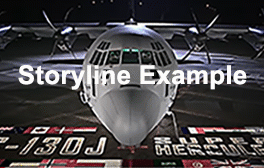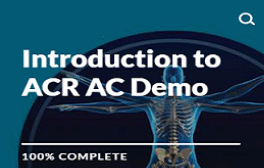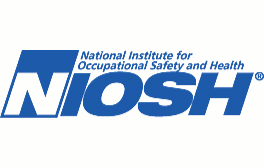Who I am
The aim of this personal website is to inform companies, instructional designers, freelancers, and people interested in "e-Learning". My target is to customize training to the needs of the Companies. This is an example of a human like avatar presenting an idea.
Some of the advantages of this state of the art teaching method is that through videos, photos, drawings, animations, texts, narrations and simulations the learning outcomes are effectively achieved.
Another advantage of this training method is that it is available 24x7 and can be accessed through any computer connected to the Internet, using any of the web browsers and it is PC-Mac-Mobile Devices enabled.
Instructional Design
Instructional Design, also called Instructional Systems Design ISD, is the practice of creating "instructional experiences which make the acquisition of knowledge and skill more efficient, effective, and appealing." The process consists broadly of determining the current state and needs of the learner, defining the end goal of instruction, and creating some "intervention" to assist in the transition. Ideally the process is informed by pedagogically (process of teaching) and andragogically (adult learning) tested theories of learning and may take place in student-only, teacher-led or community-based settings.
Authoring Tool
An authoring system is a program that has pre-programmed elements for the development of interactive multimedia software titles. Authoring systems can be defined as software that allows its user to create multimedia applications. In the development of educational software, an authoring system is a program that allows you to create software with programming features. The programming features are built in but hidden behind buttons and other tools. Generally authoring systems provide lots of graphics, interaction, and other tools educational software needs.
Responsive Design
Responsive Design is an approach to web design aimed at crafting sites to provide an optimal viewing experience easy reading and navigation with a minimum of resizing, panning, and scrolling across a wide range of devices PC-Mac-Mobile Devices. The content will rearrange itself for the new tablet and mobile views based on the selected theme. Tweak content for a specific device by moving, resizing and editing objects. Maintain content and layout integrity across devices by positioning objects relative to screen borders or other objects. This page you are watching now is a good example of Responsive Design.
I enjoy customazing training templates that are easy to watch in any device.
If you’re a company, or an instructional designer who would like to know more about my job, I encourage you to check this site regularly as new information will be available soon.